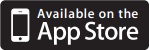Mobile Deposit
FAQ's
A: If your account is eligible for mobile deposit you can sign into your mobile banking application and tap the brown circle menu icon at the lower right. Choose "Mobile Deposit" from the menu. See detailed instructions here. If you are unable to choose "Mobile Deposit" please call 248-549-3838 for troubleshooting options.
Yes. They link between your mobile device and our Mobile Deposit site is completely secure and protected through the mobile link.
Mobile Deposit is supported by Apple and Android mobile phones.
Your signature with "For Mobile Deposit Only" written below is required for all checks deposited through the mobile app. Checks deposited without this endorsement will be returned and your deposit will be rejected due to "back endorsement incomplete."
You may make as many mobile deposits as needed. However, there is a dollar limit per check of $2,500 and a daily limit of $5,000. Each Mobile Deposit includes one deposited check only
Mobile Deposit funds are generally available within two business days (excluding Saturdays and holidays).
No. This is considered a third-party check. Only checks made payable to the account holder(s) are accepted.
No. Those payable on the check must be joint on the account.
You can deposit any check drawn on a U.S. financial institution. The following items cannot be deposited using Mobile Deposit:
- International Checks
- U.S. Savings Bonds
No. The check is considered "stale-dated." You should request to have the person who issued the check reissue it with a current date.
No. Postdated checks are not legal to deposit. Mobile Deposit will reject the check.
When you receive confirmation that the credit union received the image, it is recommended to securely store the original check for 30 days after transmission to OUR Credit Union. This provides you with access to the check if needed during that period. Once the funds are available, you may write "VOID" on the check. Securely store the original check for 30 days after transmission to us to ensure the original check is accessible to OUR CU at our request. After this time, you may destroy the original paper check.
OUR Credit Union recommends you keep the check in case the mobile deposit is not accepted.
Fees can be assessed if a check is returned for NSF, closed account, etc. If you have any questions, please contact OUR Credit Union at 248-549-3838.
Mobile Deposits confirmed as received before 5:00 PM Eastern Time on a business day will be credited to your account the same day. Deposits confirmed as received after 5:00 PM and deposits confirmed received on holidays or days that are not OUR business days will be credited to your account on the following business day. Saturdays and holidays are excluded as business days.
Mobile Deposit may be unavailable temporarily due to system maintenance or technical difficulties, including those of the Internet service provider, cellular service provider, and Internet software. In the event that Mobile Deposit is unavailable, you may deposit original checks at our branches, through our ATMs, or by mailing the original check to: OUR Credit Union, 3070 Normandy Rd., Royal Oak, MI, 48073.
Instructions for iPhones and Androids:
1. Log into the OUR Credit Union Mobile Application and tap the brown circle menu icon at the lower right of your screen.
2. Click 'Mobile Deposit' from the list.
3. At the top of the screen select either "New" to deposit a new check, or "History" to see past Mobile Deposit transactions.
4. Tap on "Choose an account" to select from a list of accounts to deposit into.
5. Tap on "Amount" to enter the dollar amount the check is written for.
6. Sign/Endorse the back of the check and write "For Mobile Deposit Only."
7. Take a picture of the front of the check by clicking the camera button labeled "Check Front."Make sure the front of the check is within the frame and tap the camera icon.
8. Take a picture of the back of your check by clicking the camera button labeled "Check Back." NOTE: Be sure the back of the check is endorsed with "For Mobile Deposit Only" written below the endorsement. You must agree to the alert that pops up informing you of this requirement.
9. Once the pictures have been taken, you are able to confirm the information of the Mobile Deposit. Click "Submit" at the bottom of the page to deposit the check.
10. Deposit Pending: Funds will normally transfer within two business days (excluding Saturdays, Sundays & Holidays). After you receive confirmation that we have received the images, you must securely store the original check for 30 days after transmission to us to ensure the original check is accessible to OUR CU at our request. You can click on "History" at the top of the page to view pending mobile deposits and to view mobile deposits that have been accepted over the last 30 days.
11. If the mobile deposit fails you will see the reason below the red "failed" icon. You have the ability to fix any error and resubmit your check for deposit. Click "Edit and Retry" and resubmit. If the error continues please contact OUR Credit Union at 248-549-3838.
Download our Mobile Banking app to get started. This app is supported by Apple and Android devices.
Go to main navigation